Google Talk
Thursday, August 25, 2005
Google Talk
 Wow, what a cool thing! Talk looks sweet; it’s very simple, even elegant!
Wow, what a cool thing! Talk looks sweet; it’s very simple, even elegant!It is built on open standards. Maybe that will force the other IM makers (namely MSN, Yahoo, and AOL) to quit fighting like children. The open standard means that it will work with other clients such as Trillian, Jabber, and iChat.
I absolutely love the fact that I can control how my contacts show up in the list! That is the best feature to be added to an IM in years! Seriously!
I truly dislike how I am always searching for contacts in MSN, because they change their display names. It is such a pain! And, then there are those that add additional verbiage to their name so that it reaches the allowable limits that in no identifiable way reflect who this contact really is.
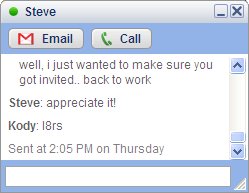 It has several nice windowing features including window roll-up or shading as some call it. It also provides keyboard access to each open IM window and the main window via the TAB key. The auto open and collapse feature is really nice when you are talking to multiple contacts at the same time, too. Very nice!
It has several nice windowing features including window roll-up or shading as some call it. It also provides keyboard access to each open IM window and the main window via the TAB key. The auto open and collapse feature is really nice when you are talking to multiple contacts at the same time, too. Very nice!I haven’t tried making a call, yet. But, I’m sure I will very soon.
I do have a couple of complaints, though. Why can’t I right-click somewhere within Talk (or the Sidebar, for that matter) and get a compose email window? Also, why can’t I delete a message in the window that pops up? That’s really annoying and makes using the mail panel not worth using at all. I know, I know, Google wants people to save all of their email. Well, aside from the inherent issues with that (such as eventually running out of space then having to sort through thirty thousand emails to find ones to delete; I’ll leave that for another discussion), I don’t really want to save newsletter subscriptions.
But, honestly, I don’t know if I want to go through switching to a new IM client. It’s usually a major ordeal and not everyone else wants to switch. Now, if it allowed me to use my hotmail account with my existing hundred or so contacts, it would be an easy sell.
This is the best looking IM client for sure. It has excellent features. I’ll use it for a while and see what happens.


